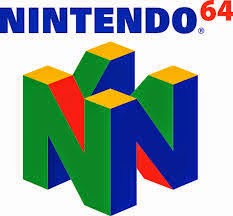 GLideN64 Git (2016/06/03) is compiled. GLideN64 is a new generation, open-source graphics plugin for N64 emulators
GLideN64 Git (2016/06/03) is compiled. GLideN64 is a new generation, open-source graphics plugin for N64 emulators
GLideN64 Git Changelog:
* Change depthInternalFormat to GL_DEPTH_COMPONENT16 for GLES2
* Add config option enableNativeResTexrects.
Support in GUI and mupen64plus settings.
* Move glDisable(GL_CULL_FACE) to the right place.
Fixed Earthworm Jim 3D.
* Fix glitch in Mario Tennis. More optimizations.
* Fix TexrectDrawer work with AA enabled.
* Correct check for adjacent rects.
* Reduce GL state updates.
* Fill TexrectDrawer buffer with test color.
* Simplify TexrectDrawer shaders.
* Fix depth compare for TexrectDrawer.
* Move depth compare update to separate function.
* Fix TexrectDrawer drawing rectangle size when area is not rectangular.
* Correct scissor for TexrectDrawer.
* Implement TexrectDrawer.
* Add bHDTexture flag to CachedTexture structure.
* Fix 3point filtering on the Raspberry Pi
* One less copy when copying GPU Frame Buffer to RDRAM
* Fix DepthBufferToRDRAM.cpp needs to explicitly include C-style
* Correct CMakeLists.txt
* Make GLFunctions.cpp for EGL common for EGL and Windows.
* Add support for Full OpenGL in Android through EGL
* ColorBufferToRDRAM: move platform specfic code to separate classes.
* Code refactor: move classes FrameBufferToRDRAM, DepthBufferToRDRAM and RDRAMtoFrameBuffer from FrameBuffer.cpp to separate files.
* When in CopyColorToRDRAM async mode, we will now use the
OES_EGL_image_external OpenGL ES extension to copy the color buffer into
system memory. This provides large performance improvements in many
Android devices.
* Fix ReadScreen2 on Android
* Fix issue where the PostProcessor class would sometimes be reconstructed.
* glEnable(GL_TEXTURE_2D) is not valid for Open GL ES 2 (probably not valid for 3+ either, but it doesn't throw an error in those versions)
Fixes https://github.com/gonetz/GLideN64/issues/999
See:
https://www.khronos.org/opengles/sdk/docs/man/xhtml/glEnable.xml
* Correct "EnableBloom" parameter type in mupen64plus config.
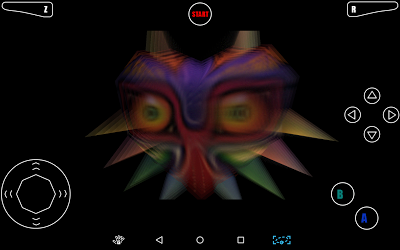
Download: GLideN64 Git (2016/06/03)
Source: Here
2016-06-03


 NewsLetter
NewsLetter Bookmark
Bookmark Submit News
Submit News Email Us
Email Us










i can't make it works; how shold i do to intall this?
ReplyDeleteExtract GLideN64.custom.ini, GLideN64.dll and GLideN64.ini into Project64\Plugin\GFX.
Delete