Features:
- Customisable game types / categories filter for display
- Graphical image 'tile' view with joystick navigation - for dedicated MAME cabinets
- Cross platform - Linux & windows
- Python source code
pfeMame v2.5.2 Changelog:
• Fixed a bug introduced around the time of 2.4 (due to versions in python I think) that caused the ‘Check for Updates’ process to fail. Was not expecting a bytes formatted string.
• Added the rom name to the game specific preferences window title bar.
• Changed a few more string concatenations to ‘f’ strings
• Fixed a bug introduced a while back that padded text in columns in the games list with blank icons. This should only happen in the first column. The result looked odd but took ages for me to spot.
• Have padded out the tick & cross images so that they take up the empty space in the columns they are used in. This is the only way I have been able to center the images – trying to do it in code fails even though its supposed to work.
• Have changed the font size of the game categories check box’s. They were a bit large and not matched with the rest of the windows font sizes.
• Moved some font definitions into variables – will make it easier to make global changes in future.
• Simplified the MAME version finding code
• Fixed a bug whereby the Normal View and Tile View Snapshot image would not correctly handle the existence of a system program with a short name. They now look for the short name first, then the long name if the short doesn't exist.
• Made some improvements to the Snapshot image handling in Tileview – code cleanups, removed redundant code.
• Fixed an annoying problem where the logfile viewer wouldn't correctly scroll to the bottom to show the last log entry – worked ok on Windows but not Linux. Switched from using wx.textctrl to richtextctrl
• Changed the scrolled window viewer (logfile & controls) so that for log files it scrolls to the bottom but for controls it stays at the top
• Tidied up the pfeMAME manual opening code
• Re-wrote some of the drop-down menu code – made it easier to read and easier to change / expand later
• Fixed the annoying screen flash when running games in TileView in Linux. I had previously put in a turn off maximise then turn on maximise to fix an issue I had quite a while back where it wouldn't be fullscreen after playing a game. This doesn't seem to be necessary now.
• Massive reduction in database building time – as catlist is used to build the games list an the catlist, when I find a match with mame -ll, I remove that entry from the catlist temporary search list so that next time the list is one line shorter.
• Further general code improvements
• Substantial speed improvement to the get_exists part of the database building.
• Fixed a bug that had broken the saving of the number of runs.
• Some code improvements in the checkall module – just better ways of doing things.
• Fixed a but that would prevent systems programs from running in tile mode when you toggled the view mode.
• Removed the debug window from Tile View – things work well enough now that I dont need that additional code overhead.
• In Tile View, moved the categories file loading to the start of code – it was meing called every time the games list was rebuilt which happens once when first run, then every time you toggle the view mode.
• Simplifications to toolbar menu code
• Simplifications to toolbar icons code
• Simplified context menu helpstring helper code
• Don’t allow the right click menu from appearing when clicking over empty space in the games list
• Have moved the right click menu into its own class. More Pythonic way of doing things.
• Rerwrite of some of the sizer and panels position code in TileView. Have increased the size of the scrolling games list for better readability and fixed an issue where the game name length wasn’t correct the first time it was called, then too long after the first refresh. I wasn’t really doing things correctly with only using 1 panel and having everything else drawn to the frame. Now uses two child panels with a parent panel underneath.
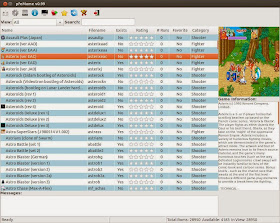

Download: pfeMame v2.5.2 x64
Source: Here

0 Comments
Post a Comment