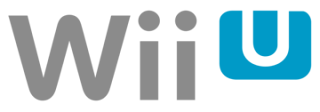 Cemu GUI v1.0.1.3 is released. Cemu GUI is a Cemu frontend. Cemu is a Nintendo Wii U emulator that runs commercial games. Highly experimental software to emulate Wii U applications on PC.
Cemu GUI v1.0.1.3 is released. Cemu GUI is a Cemu frontend. Cemu is a Nintendo Wii U emulator that runs commercial games. Highly experimental software to emulate Wii U applications on PC.
1) Open Add Game.exe
2) choose cemu.exe
3) Choose game path
4) Choose your option like Fullscreen or Intel HT
5) Click on Make Batch button
Next Open CemuGUI.exe and profit
Cemu GUI Changelog:
– Full Screen Mode Optimization.
– Added background fanart in Game GUI.
Download: Cemu GUI v1.0.1.3
Source: Here
2017-05-20


 NewsLetter
NewsLetter Bookmark
Bookmark Submit News
Submit News Email Us
Email Us










Random Related Topic
0 Comments
Post a Comment
Can't post a comment? Try This!