Main features:
Designed for arcade cabinets/control panels
(but not only, Keyboards are welcome too)
Entirely configurable with the joystick and pushbuttons
Game image preview
Preferred game list and game type (even if the rom name changes)
Displays roms based on your favorite list and/or specific game genre (platform, drive, maze...)
Exclude roms based on their genre (adult, quizz,...)
Normal browse, quick browse, alphabetical browse
Quick search rom with an onscreen keyboard
Easy to use and configure
Neat and nice interface
mGalaxy v5.5 Changelog:
• Game database panel (requires an internet connection): pressing the dedicated key (default key is ‘w’) will show/hide a side panel with game info such as: box picture, description, co-op info, players info, release date and game genre. This panel can be left open while browsing your game list.
(The data is provided by ‘thegamesdb.net’. Its accuracy relies on name matching between your game name and games names in their database)
• Launching mGalaxy or switching from a system to another will bring you directly to the last selected game in that system.
• mGalaxy returns to last position in game list when exiting the ‘Favorite Only’ mode.
• Game system icon displayed when switching from a system to another.
• mGalaxy_Runway: drag-and-drop support on path fields. You may now: browse/type path manualy/drag-and-drop app and folder to fill path fields.
• mGalaxy_Runway: many new systems added.
• mGalaxy_Runway: systems are now grouped into categories (Arcade, Computer, Console)
• Rom files with capitalized file name extensions are now supported.
• Music ‘Fade In/out’: lowers volume of music when a game video is playing and set it back when there’s no video preview. This option can be set on/off in the mGalaxy menu window.
• Fading transition between screenshot and video when a video is played.
• Set emulator volume directly from within the mGalaxy interface (for emulators that accept command line volume parameters: Daphne, MAME, MESS, Mednafen, pSxMAME, Stella, Supermodel, ZSNES)
• mGalaxy is now entirely “portable” and drive letter independent.
• Gorgeous new themes added.
• ‘Minimize’ key added : the ‘*’ key (on numeric pad) will set mGalaxy to ‘minimized’, thus allowing you to, for example, get access to a hidden Firewall alert window!
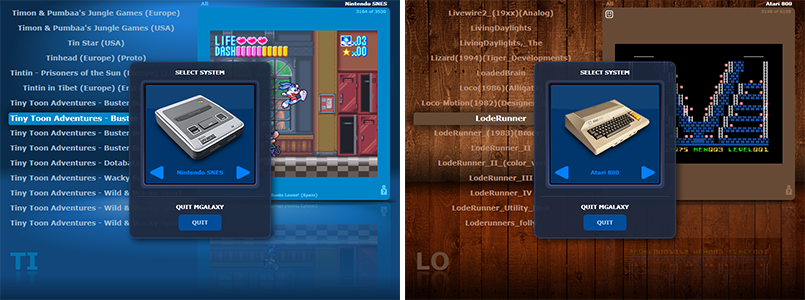
Download: mGalaxy v5.5
Source: Here

0 Comments
Post a Comment