 LaunchBox v4.2 is released. LaunchBox is a relatively easy to set up frontend for DOSBox. It has plenty of options and is very pleasing to the eyes.
LaunchBox v4.2 is released. LaunchBox is a relatively easy to set up frontend for DOSBox. It has plenty of options and is very pleasing to the eyes.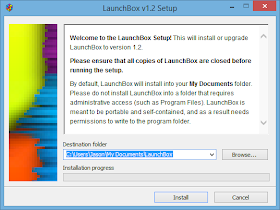
New features for the actual app include an Options dialog with some quick debugging options for games, new Version and Game Manual fields, and even further optimizations that yet again significantly speed up the application.
LaunchBox v4.2 Changelog:
| - New Premium Feature: Game counts can now be added to the sidebar from the Options dialog (with the option to align right if desired) - New Feature: "All", "(None)", and "(Exists)" side bar items can now be hidden, shown, or renamed in the Options dialog; "(None)" and "(Exists)" are now hidden by default - New Feature: You can now choose to be notified to update to beta releases from the Options dialog (Updates section) - New Feature: New Manage Emulators option is available under the Tools menu - New Feature: LaunchBox now automatically knows proper configurations for select emulators and can automatically suggest emulators and settings for various platforms - Improvement: Emulators now support multiple platforms with different command-line parameters for each platform - Improvement: Emulator command-line parameters can now be set per emulator, per platform, or per game - Improvement: The search box can now be accessed using Ctrl+F; the shortcut for fullscreen is now F11 - Improvement: The search box no longer flickers - Improvement: Empty folders are now added in export packages - Improvement: The welcome form is no longer mandatory for beta releases - Improvement: Beta releases no longer disallow hiding the Welcome screen - Fixed: Touch screen swiping now works with the new themes - Fixed: Side bar scrollbar wasn't showing up or hiding in some cases when adding or removing games - Fixed: Side bar was in some cases not showing items until scrolling after changing filter types - Fixed: Sometimes results were missing from TheGamesDB.net searches when searching subsequent times |
Download: LaunchBox v4.2
Source: Here

0 Comments
Post a Comment