Features:
- Customisable game types / categories filter for display
- Graphical image 'tile' view with joystick navigation - for dedicated MAME cabinets
- Cross platform - Linux & windows
- Python source code
pfeMame v0.992 Changelog:
• Added TE_RICH and TE_AUTO_URL to the game info text control – this should format the game URL as an actual URL.
• Added a busy info display for when building the game icon list. This is the only real way to tell the user what's going on as the icon list is created before the window is drawn as the control has to be created before it is inserted into the sizer etc etc. At the moment the icon list only takes ages if in preferences the option to not scale the icons is selected. Although counter intuitive, this is because scaling is done on the fly dynamically on only the icons displayed so its reasonably fast on modern systems (I don't have an older system to see how it goes on them). When you don't select the scaling, the icons will be displayed full size and nice and pretty. Only problem is that the program has to work out the maximum size of the largest icon so that it can set the row height up. The only way so far to do this is to scan each and every icon in the file path and check their sizes on startup, and then just set the row height to the largest size – hence this takes ages.
• Replaced the list control used in tile view for displaying the game list with a customized control built up with a series of text controls. The main reason for this is to have better control of how it all worked and looked, as well as solving the problem of displaying a scrollbar which I don't want (especially in Windows as it looks UGLY).
• Altered the horizontal spacing math in tile view as at some image sizes it was forcing the information panel off the RHS a bit.
• Updated the Quickstart & readme file. Also removed from the distribution files – just download it separately.
• Update the tileview code to include a panel around the information panel area and then applied a color to the panel. This will allow me to apply some color to this area to make it stand out a bit
• Tidied up the code in TileView and split the information panel out into a sub class
• When using the type ahead search, it will now also look for a match with the rom file name, not just the game name
• Removed the logging of the filtered list creation as it was firing too many logs when using the type ahead search
• The search is also more intelligent now. You can enter a series of search words that don't have to be in a specific order in order to get the right match – useful if you don't exactly know the right format of a long name (e.g. 'blah blah (bootleg of whatever)' – you could search for 'blah bootleg')
• Quickstart guide changed to pfeMame Manual as there is more detail being added all the time so it's more than just a quickstart guide I think.
• In preferences the video option has been updated to be platform specific (For windows and Linux as I don't know the video options for OSX and don't have access to the operating system for testing). The INI file default writer has also been updated to include these differences when it creates a fresh pfeMame.ini file. This change also fixes the error message in Windows that an invalid video option has been selected.
• Fixed a bug in the default INI file creator that wasn't setting default preferences correctly when creating a fresh pfeMame.ini file.
• When running 'check all games' it checks the roms and also the samples now – while this takes a lot longer, it is more thorough.
• The information panel in tile view now expands to the right to fill up unused space. This makes much more efficient use of space and also allows for longer game names to be displayed.
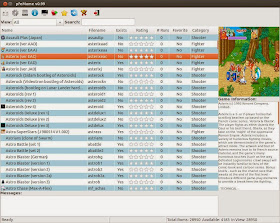

Download: pfeMame v0.992
Source: Here

0 Comments
Post a Comment