Main features:
Designed for arcade cabinets/control panels
(but not only, Keyboards are welcome too)
Entirely configurable with the joystick and pushbuttons
Game image preview
Preferred game list and game type (even if the rom name changes)
Displays roms based on your favorite list and/or specific game genre (platform, drive, maze...)
Exclude roms based on their genre (adult, quizz,...)
Normal browse, quick browse, alphabetical browse
Quick search rom with an onscreen keyboard
Easy to use and configure
Neat and nice interface
mGalaxy v5.2 Changelog:
- Recursive folders: when scanning your rom folder mGalaxy will also scan (and add roms from) sub-directories.
- New search engine: mGalaxy now searchs if the rom name CONTAINS your keyword (not only if it STARTS WITH that keyword).
- Icon added: an icon is displayed to warn you when the current list is filtered on ?Show Available Roms Only?.
- Icon added: an icon is displayed to warn you when the current list is filtered on a keyword.
- Install option: you now can choose where your ?mGalaxy Data? folder should be installed.
- By default – and to conform to Microsoft security policy – it?ll be installed in the ApplicationData folder...but you can choose to install it inside - the mGalaxy folder itself. This will make mGalaxy "Portable".
- Auto repeat´ function on gamepad button presses.
- Items view extended to 5 in the ´Select System´ window.
- GUI: ´List items text alignment´ option added.
- mGalaxy_Runway: it´s now possible to enter text (thus, making copy/paste) in the App Path/Rom Path/Snap Path/Video Path text boxes.
- A couple of new themes added.
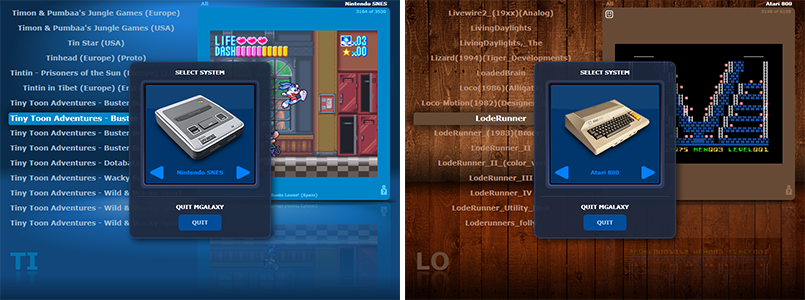
Download: mGalaxy v5.2
Source: Here

0 Comments
Post a Comment