 Hardcade v1.9.7 is released. Hardcade is a Frontend multi-arcade emulator for PC with built-in Windows or just Windows PC, it supports the systems of arcade games and game consoles. It allows you to hide windows and have a single interface to play your arcade games and consoles favorites. It is controlled entirely with the joystick or keyboard.
Hardcade v1.9.7 is released. Hardcade is a Frontend multi-arcade emulator for PC with built-in Windows or just Windows PC, it supports the systems of arcade games and game consoles. It allows you to hide windows and have a single interface to play your arcade games and consoles favorites. It is controlled entirely with the joystick or keyboard.The advantages of Hardcade:
- Less than 4 MB, quick and easy installation. Works 100% fullspeed on PCs with low processor.
- Develop and optimized specifically for each supported emulators!
- Supports emulators that launch from the command line but also those who do not support command line. Supports emulators like bsnes, Snes9x, Project 64, 1964 ...
- Configure and add multiple emulators with the same name in same or different versions: Mame32-62-92 Mame32, Mame32-145.
- Supports all resolutions with the option "Switch to full screen resolution" in 15, 24 and 31khz.
- Launch of all emulators full screen (Fullscreen) even emulators that do not launch command line.
- Supports games on vertical screens with two modes of rotation of the frontend to the left or right.
- Supports all systems Arcade Mame, CPS1, CPS2, CPS3, Sega System 16, Sega System 32 and Super Nintendo consoles, Nintendo NES, Nintendo 64, Sega Master System, Sega Genesis, Sega 32X, Sega CD.
- Currently supports emulators Mame32, Mame, ADVMAME, WinKawaks, Final Burn Alpha, Raine, Nebula, Nestopia, Virtuanes, 1964 N64, N64 Project 64, Kega Fusion, Gens Sega, Zsnes, bsnes, Snes9x (other emulators will soon supported)
- Configuration of emulators and roms lists very easy.
Hardcade v1.9.7 Changelog:
-. Support de l'émulateur Game Boy Advance VisualBoyAdvance Creation d'un skin pour celui-ci.
- Bugfix dans config.exe pour l'émulateur Nintendo Project64
- Bugfix dans hardcade.exe pour l'émulateur Nintendo Project64
- Optimisation de l'onglet "control" suppression de boutons inutiles on utilise désormais 1 bouton
pour choisir un emulateur et lancer un jeu et une combinaison de deux boutons pour quitter un jeu, revenir à la liste des jeux et quitter le hardcade.
- Donne maintenant la possibilité en mode clavier d'assigner n'importe quelles touches directionnelles du clavier, utile pour ceux qui ont une configuration
de touches directionnelles spécifiques du Joystick Ex: Z = UP Q = LEFT W = DOWN S = RIGHT.
- Optimisation du code source Onglet "Control" notamment au niveau des popup d'erreurs lorsqu'on essaye de valider un bouton qui est déjà utiliser.
- Amélioration ergonomique de l'onglet "Liste Roms, bath"
- Bugfix dans config.exe onglet "systems list" le path exe ne se chargeait pas dans le champs "Path Exe" au démarrage du frontend et lors de changements d'onglets
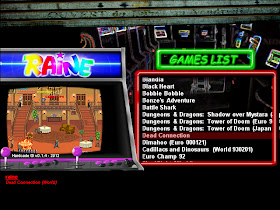
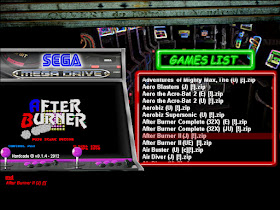
Download: Hardcade v1.9.7
Source: Here

0 Comments
Post a Comment