 multiMAN v04.03.00 is released. multiMAN is a multifunctional tool, which includes 6 different display modes (for games, AVCHD and Blu-ray) and a 7th - File Manager + background running FTP server.
multiMAN v04.03.00 is released. multiMAN is a multifunctional tool, which includes 6 different display modes (for games, AVCHD and Blu-ray) and a 7th - File Manager + background running FTP server.
Features:
* Support and display for 7 devices (HDD/USB/BD/SDHC/MS/CF)
* Support for REMOTE PLAY via PSP or other compatible peripherals
* Update check/download feature
* Support for AVCHD activation from external USB devices
* Support for playback of AVCHD and Blu-ray content from internal HDD
* Overscan support for DLP and CRT TV sets
* MP3 playback (play songs using the File manager from local and network locations)
* JPEG/PNG picture viewer (browse/view pictures using the File manager from local and network locations)
* HEX file viewer
* Support for at least 10 freetype fonts (user can change using [R3] in game display modes)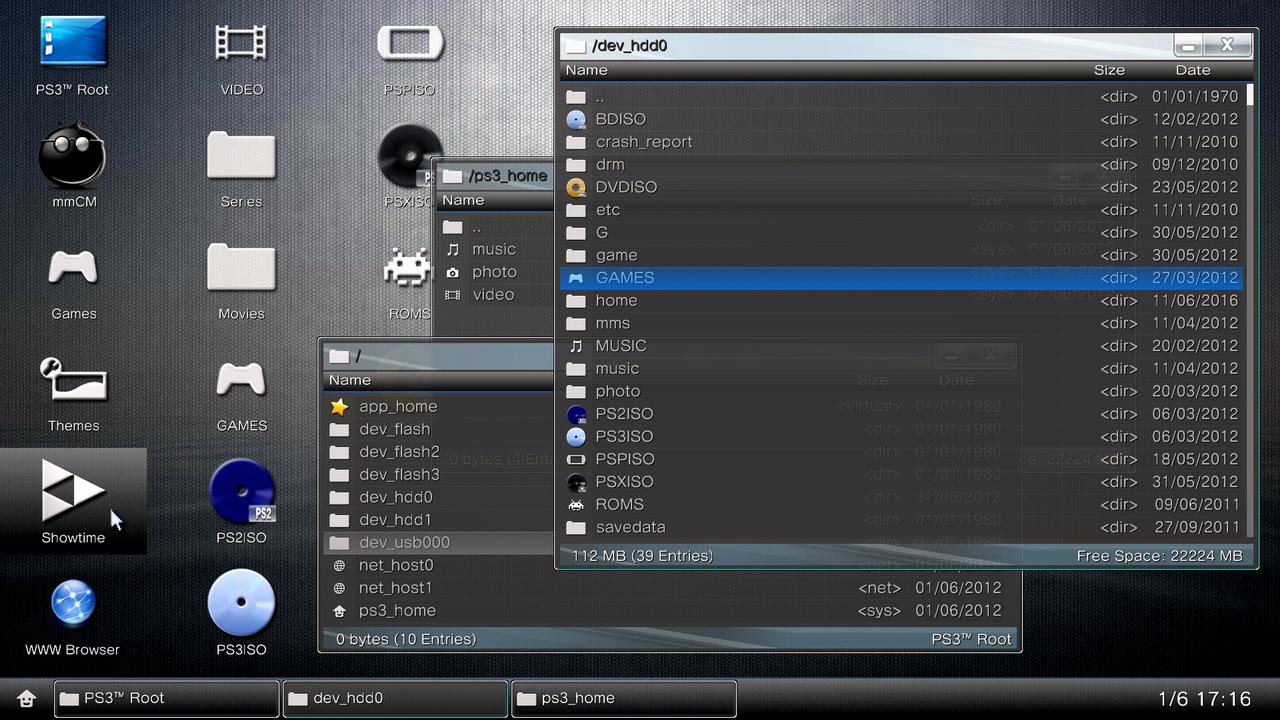
multiMAN v04.03.00 Changelog:
| * Added support to launch DVD-Video titles (disc/folder format) from mmOS and other display modes (Showtime Media Player required) * Added support to load DVD-Video movies in ISO format from DVDISO folder (Showtime Media Player Required) (for non-Cobra Firmwares) * Added option to override SBS/TB modes in stereo player for .avi3d video titles (with L3/R3) * Changed: File Manager is replaced by a new powerful and memory efficient engine (mmOS) to resemble desktop environment * mmOS features: - Uses just 1-2MB of RAM (about 10-15 times less than the old File Manager mode), intuitive and faster - Desktop + Taskbar + 7 Windows + Desktop Shortcuts + Clock + Tray + Clipboard - Clipboard and each window support up to 4096 entries - Window properties: minimize, restore, close, move, sort contents by name/size/date (asc/desc), fast scroll in rows and pages - Window history: 16 path levels deep (forward and backward), window state and current scroll/cursor position - Window contents: content icons/names/size/date, status bar, header, scrollbar - Window actions (single click/tap): single/multiple entry selection - Window actions (double click/tap): --- start music playback, image viewer, hex/text viewer, launch executable files (.self/EBOOT.BIN) --- play video titles (standard 2D and AVI3D), play DVD folders/ISO, direct-boot or load "folder/jb" games --- load Blu-ray/DVD-Video/PS3/PSP/PS2 ISO files and BIN+CUE PSX images --- load AVCHD video folders, mount folders to install PKG files, install themes --- launch PSX games from CD-R discs (when DDA mode is enabled: PSX.EXE/SYSTEM.CNF/ps1_*emu.self) - Taskbar actions: minimize/restore a window, minimize all, change active window - Context/command menu functions: --- Copy (copy selected entries to clipboard) --- Cut (copy selected entries to clipboard; entries will be deleted after "Paste") --- Paste (paste clipboard contents) --- Paste as ISO (create an ISO file from a single folder selected with "Copy") --- Delete --- Rename --- Properties --- Create New Folder --- Create Shortcut --- Shadow for PKG game (when a PS3_GAME folder is selected from a game under /dev_hdd0/GAMES) --- Activate BD-Mirror (when a PS3_GAME folder is selected from a game under /dev_usb***/GAMES) --- Eject Disc --- Open in HEX Viewer --- Refresh Net Host - Added option in "Settings" - "Swap Sticks In mmOS - Change actions of Left and Right Sticks in mmOS." Navigation: =========== - Right Stick - Move mouse pointer (can be changed to Left Stick in Settings "Swap Sticks in mmOS") - Left Stick - Move active window (can be changed to Right Stick in Settings "Swap Sticks in mmOS") - LEFT/RIGHT - One directory level back (history) / forward - UP/DOWN - Scroll up/down window contents - L2/R2 - (PgUp/PgDn) Scroll window contents in pages - CROSS - (single tap) Select/Deselect entry - CROSS - (double tap) Execute/View/Play/Open folder - CIRCLE - (right click) Open command/context menu - SQUARE - (ALT-TAB) Switch active window - SELECT+(CROSS double tap) - Open folder in new window - SELECT+(CIRCLE) - (ALT-F4) Close active window - SELECT+(SQUARE) - (F5) Refresh active window - SELECT+(UP/DOWN/LEFT/RIGHT) - Move mouse pointer (useful with BD-Remote Controller) |
Download: multiMAN v04.03.00 Update
Source: Here


 NewsLetter
NewsLetter Bookmark
Bookmark Submit News
Submit News Email Us
Email Us










Random Related Topic
0 Comments
Post a Comment
Can't post a comment? Try This!