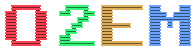 Thanks bDs for submitting news
Thanks bDs for submitting news
O2EM v1.20 is released. This is a unofficial port of the Videopac/Odyssey2 Emulator O2EM with some new features (better debugger for developers, supports 2 real PC-Joysticks and more). O2EM is an open source Odyssey2 / Videopac console emulator, created by Daniel Boris in 1996.
O2EM v1.20 Changlog:
| Emulator changes - updated source to Allegro 4.4.1 - emulates Z80 processor in cartridges and the communication between the Z80 and the videopac system (C7420 Home Computer cartridge) - configuration file changed: new o2emcfg.xml, it is now possible to use a different configuration for every game (instead of hacks.cfg and o2em_def.cfg) - Intelligent Keyboard Routine to allow proper typing on keyboards (mapping keys to a modern keyboard instead of keykombinations from G7400) - keyboardroutine now supports the extra keys on Videopac+ (G7400, Jopac etc)) - option for hard resetting the system (power off/on) using Shift+F5 - makefile for unix updated - fixed bug that prevented entering debug after browser before game start - file browser: passing a directory instead of a file to o2em opens the browser in this directory - file browser: SHIFT+letter to change disk drive, letter now jumps to first entry in list - file browser: changing the sort order also changes the side the list is shown on (sorted list always left) Emulation changes: - fixed drawing of VP+ double size characters (fixes C7420 Start Logo) - introduced an option to allow VDC writes even if foreground is on (programs wouldn't work on original system, but fixes Puzzle Piece Panic (emulator version) C7420 Emulation - complete emulation of cartridge - CLOAD and CSAVE can be used, file is loaded/saved with the name given in the folder "basic" (default, can be changed), emulating the low level read of the BIOS - CLOAD/CSAVE can load/save binary or BASIC-(text-)files - QuickLoad/QuickSave using F9/F10 loads/saves directly to/from memory (much faster, BASIC programs only) - CLOAD without filename supported - loads the next file in the directory (alphabetical order) - Data Extraction from Emulation Environment - copy all characters from screen to the clipboard (F11) Debugger - save option "z80mem" to save the z80 Memory |
Download: O2EM v1.20
Source:Here


 NewsLetter
NewsLetter Bookmark
Bookmark Submit News
Submit News Email Us
Email Us










Random Related Topic
0 Comments
Post a Comment
Can't post a comment? Try This!