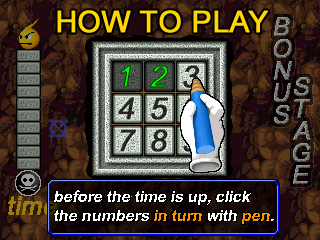WolfMESS v0.130 is released.WolfMESS is a Multi system Emulator for Windows. Based on MESS for Windows.
Download: WolfMESS v0.130
2009-03-22
Emu Loader 5.7.4
 Emu Loader 5.7.4is released.Emu Loader was created to manage an arcade games emulator called M.A.M.E. With this frontend, you can change practically any option that is available in the emulator, like the screen resolution, sound quality, game options, etc. There are lots of extra features that makes your life much more easier, like the snapshots viewer where all captured images from M.A.M.E. games can be viewed when selecting games.
Emu Loader 5.7.4is released.Emu Loader was created to manage an arcade games emulator called M.A.M.E. With this frontend, you can change practically any option that is available in the emulator, like the screen resolution, sound quality, game options, etc. There are lots of extra features that makes your life much more easier, like the snapshots viewer where all captured images from M.A.M.E. games can be viewed when selecting games.EmuLoader v5.7.4 changelog:
Small hot fix.The image resampler was not working with layouts view mode.
If you do not use layouts or this little bug doesn't bother you, no need to get this update.
Download: EmuLoader v5.7.4
JPcsp v0.2 rev 955
 JPcsp v0.2 rev 955 is released.JPCSP is a PlayStation Portable(PSP) emulator which is written in JAVA. JPCSP is the first PSP emulator that is written in JAVA. Most people think java is too slow. But Shadow and his team has proven us wrong. The newest Java versions are almost as fast as C which makes it very interesting for emu dev's. Shadow and his team are working day and night with pleasure on the emu, many coders have dedicated to the project. Because it's written in java many young devs find it interesting to learn how the emulator works.
JPcsp v0.2 rev 955 is released.JPCSP is a PlayStation Portable(PSP) emulator which is written in JAVA. JPCSP is the first PSP emulator that is written in JAVA. Most people think java is too slow. But Shadow and his team has proven us wrong. The newest Java versions are almost as fast as C which makes it very interesting for emu dev's. Shadow and his team are working day and night with pleasure on the emu, many coders have dedicated to the project. Because it's written in java many young devs find it interesting to learn how the emulator works. Download: JPcsp v0.2 rev 955
FB Alpha Shuffle SVN r136
FB Alpha Shuffle SVN r136 is released.FB Alpha Shuffle is an unofficial version based on FBA with many pointless features.
FB Alpha Shuffle Features
- added many GUI and driver changes/improvements from FBA Plus!
- Gangta, iq_132, emufan, JAVH, bms888, netbug, CaptainCPS-X, Jimmy_Page... added AVI recorder and input macro. emufan
- added support translated game name list in game selection dialog. 800
- you can edit the the game names in .\config\gamelist.xxx.ini. or you can import game names from mamep.lst. (put it under fbas.exe or config dir) added IPS v4 support from MAME Plus!, click right mouse button on game list. (Thanks to Emuman, emufan)
- added image menu from MAME Plus!, see Misc==>UI Options. (Thanks to Emuman, kkez)
- you can edit which menu style you like in the file config/fbas.ini: // New menu style, if zero-not use, 1-BASIC, 2-GRAY, 3-OFFICE, 4-OFFICE2003, 5-OFFICE2007, 6-EXTRA bMenuNewStyle 4 added select background image and select random image functions, see Misc==>UI Options(support bmp,png,jpg,gif..).
- (Thanks to CaptainCPS-X, FerchogtX) added set misc paths dialog and improve UI for game selection dialog.
- added save preset in "Map game input" dialog. (click right mouse button on "Use preset" button)
- added some custom images in .\res folder, you can replace these images with what you like.
- added display score, select and gameover snapshot to game selection dialog. (http://www.progettoemma.net/snaps/)
- added support archived preview image.(name it: snap.xx, titles.xx, flyers.xx, score.xx, select.xx, gameover.xx. xx = zip/7z).
- (use Thomas Bleeker's PNGlib: http://www.madwizard.org/) added filters in game selection dialog. (it also can filter the custom translated game names)
- (type "lamer" in the filter and it will show unavailable/missing sets) you can edit the filter string in the file .\config\fbas.ini: // User defined filter string, separate with semicolon (';') szUserFilterStr fatal fury;samurai shodown added save favorite games (the file is in config/favorites.ini).
- added "Undo" function for input recordings, "Rewind" function for input recording playback. [blip]
- added adjustable emulation speeds (shift + +/-) and frame counter display (shift+backspace). [blip]
- added a simple jukebox for neo,cps1/2 games. (Thanks to CaptainCPS-X, iq_132)
- (put sound.dat of caname in .\config folder, convert it to UTF-8 encode) You can also use the shortcut keys to switch soundtracks: pagedown / pageup ==> switch tracks. shift+pagedown / shift+pageup ==> switch sections. added 7-Zip support. (http://www.7-zip.org/)
- added XAudio2 sound output. (need install new DirectX runtime/SDK)
- added kawaks/nebula/mame cheat file support. [iq_132]
- (put mame cheat.dat or kawaks/nebula cheat files in cheat folder) changed the emulator will not depend on kailleraclient.dll.
- You can put kailleraclient.dll in the same directory as the emulator if you want to netplay. changed all romsets to match MAME Plus!. (Thanks to iq_132 for converting many neogeo drivers to FBA)
- Many thanks to OopsWare(http://oopsware.googlepages.com/) for porting PGM, CPS3 and many other drivers to FBA.
FB Alpha Shuffle SVN r136 changelog:
- added more pre-definitions for enable/disable features.
Download: FB Alpha Shuffle SVN r136
FB Alpha Shuffle Features
- added many GUI and driver changes/improvements from FBA Plus!
- Gangta, iq_132, emufan, JAVH, bms888, netbug, CaptainCPS-X, Jimmy_Page... added AVI recorder and input macro. emufan
- added support translated game name list in game selection dialog. 800
- you can edit the the game names in .\config\gamelist.xxx.ini. or you can import game names from mamep.lst. (put it under fbas.exe or config dir) added IPS v4 support from MAME Plus!, click right mouse button on game list. (Thanks to Emuman, emufan)
- added image menu from MAME Plus!, see Misc==>UI Options. (Thanks to Emuman, kkez)
- you can edit which menu style you like in the file config/fbas.ini: // New menu style, if zero-not use, 1-BASIC, 2-GRAY, 3-OFFICE, 4-OFFICE2003, 5-OFFICE2007, 6-EXTRA bMenuNewStyle 4 added select background image and select random image functions, see Misc==>UI Options(support bmp,png,jpg,gif..).
- (Thanks to CaptainCPS-X, FerchogtX) added set misc paths dialog and improve UI for game selection dialog.
- added save preset in "Map game input" dialog. (click right mouse button on "Use preset" button)
- added some custom images in .\res folder, you can replace these images with what you like.
- added display score, select and gameover snapshot to game selection dialog. (http://www.progettoemma.net/snaps/)
- added support archived preview image.(name it: snap.xx, titles.xx, flyers.xx, score.xx, select.xx, gameover.xx. xx = zip/7z).
- (use Thomas Bleeker's PNGlib: http://www.madwizard.org/) added filters in game selection dialog. (it also can filter the custom translated game names)
- (type "lamer" in the filter and it will show unavailable/missing sets) you can edit the filter string in the file .\config\fbas.ini: // User defined filter string, separate with semicolon (';') szUserFilterStr fatal fury;samurai shodown added save favorite games (the file is in config/favorites.ini).
- added "Undo" function for input recordings, "Rewind" function for input recording playback. [blip]
- added adjustable emulation speeds (shift + +/-) and frame counter display (shift+backspace). [blip]
- added a simple jukebox for neo,cps1/2 games. (Thanks to CaptainCPS-X, iq_132)
- (put sound.dat of caname in .\config folder, convert it to UTF-8 encode) You can also use the shortcut keys to switch soundtracks: pagedown / pageup ==> switch tracks. shift+pagedown / shift+pageup ==> switch sections. added 7-Zip support. (http://www.7-zip.org/)
- added XAudio2 sound output. (need install new DirectX runtime/SDK)
- added kawaks/nebula/mame cheat file support. [iq_132]
- (put mame cheat.dat or kawaks/nebula cheat files in cheat folder) changed the emulator will not depend on kailleraclient.dll.
- You can put kailleraclient.dll in the same directory as the emulator if you want to netplay. changed all romsets to match MAME Plus!. (Thanks to iq_132 for converting many neogeo drivers to FBA)
- Many thanks to OopsWare(http://oopsware.googlepages.com/) for porting PGM, CPS3 and many other drivers to FBA.
FB Alpha Shuffle SVN r136 changelog:
- added more pre-definitions for enable/disable features.
Download: FB Alpha Shuffle SVN r136
Makaron WIP (03/22)
 The Latest Progress Status of Makaron.Makaron is a Dreamcast(DC) emulator for Windows. Makaron is a Dreamcast emulator that does run some commercial games, with full sound and decent speed. However Makaron is still in the testing stages, thus Makaron may be buggy, and not run the Dreamcast game you are interested in. Otherwise, you can download Makaron and give it a try.
The Latest Progress Status of Makaron.Makaron is a Dreamcast(DC) emulator for Windows. Makaron is a Dreamcast emulator that does run some commercial games, with full sound and decent speed. However Makaron is still in the testing stages, thus Makaron may be buggy, and not run the Dreamcast game you are interested in. Otherwise, you can download Makaron and give it a try.The developer update:
I've only now realised that the last screenshots posted were made in December...
Some people are working on Pandora port, some are trying to get Atomiswave working, and I've been busy with this :)
Once again, great many thanks to Yuki for hunting rare VMUs and special savefiles, and to all those people who helped me out with VMU BIOS dumping (you know who you are). Took me a while :P
VMU-E and VMU-J BIOS:

Ootake v2.08
Ootake v2.08 is released.Ootake is a PC Engine emulator for Windows. Ootake is the most frequently updated PC Engine emulator available for windows, and Ootake is also one of the more complete. Also, Ootake is FREE unlike Magic Engine.
Ootake v2.08 changelog:
- Sound processing of DirectX (DirectSound) is done by corresponding DirectX8.0 (same as Ootake v1.xx). As a result, the sound of the high pitched has improved (it is likely to depend on the favor). And, it became feeling near a real machine.
- Processing related to the video chip has been improved. In "ROCK ON", the problem that the screen occasionally fell into disorder was solved.
- In "Bazaar de Gozahru no Game de Gozahru", the remote control operation in the game came to be effective.
- The processing of the vertical display beginning position decision has been improved. In "Bazaar de Gozahru no Game de Gozahru" and "Strider Hiryuu", etc., the problem that one uppermost line in screen has fallen into disorder was solved.
- The speed and timing were elaborately brought close to a real machine. At stage start of "Pac Land", the problem that the screen has fallen into disorder by one frame was solved. In "Mizubaku Daibouken", the screen when the thunder item was taken became it as well as a real machine.
- Additionally, a detailed part has been improved and corrected.
+ The execution file for "Windows 98/Me" was opened to the public. The operation test is not done. Please see "Readme98.txt" in the ZIP file about details and notes, etc.
Download: Ootake v2.08
Ootake v2.08 changelog:
- Sound processing of DirectX (DirectSound) is done by corresponding DirectX8.0 (same as Ootake v1.xx). As a result, the sound of the high pitched has improved (it is likely to depend on the favor). And, it became feeling near a real machine.
- Processing related to the video chip has been improved. In "ROCK ON", the problem that the screen occasionally fell into disorder was solved.
- In "Bazaar de Gozahru no Game de Gozahru", the remote control operation in the game came to be effective.
- The processing of the vertical display beginning position decision has been improved. In "Bazaar de Gozahru no Game de Gozahru" and "Strider Hiryuu", etc., the problem that one uppermost line in screen has fallen into disorder was solved.
- The speed and timing were elaborately brought close to a real machine. At stage start of "Pac Land", the problem that the screen has fallen into disorder by one frame was solved. In "Mizubaku Daibouken", the screen when the thunder item was taken became it as well as a real machine.
- Additionally, a detailed part has been improved and corrected.
+ The execution file for "Windows 98/Me" was opened to the public. The operation test is not done. Please see "Readme98.txt" in the ZIP file about details and notes, etc.
Download: Ootake v2.08
Mameinfo.dat v0.130u1
Mameinfo.dat v0.130u1 is released.detailed mame game information (including version added, number of players, game status, cpu/audio chips, display info and maws hall of fame ratings). Provides Recommended Games for GameEx.
Mameinfo.dat v0.130u1 Changelog:
- Doubleclick on the Mameinfo0130u1.zip and WinZip opens automatically the archiv, then
doubleclick in WinZip on the Mameinfo0130u1.exe
- The 7-Zip Self-Extracting program opens, click on the [...] button to specify
your MAME directory and extract the files with the [Extract] button.
Download:Mameinfo.dat v0.130u1
Mameinfo.dat v0.130u1 Changelog:
- Doubleclick on the Mameinfo0130u1.zip and WinZip opens automatically the archiv, then
doubleclick in WinZip on the Mameinfo0130u1.exe
- The 7-Zip Self-Extracting program opens, click on the [...] button to specify
your MAME directory and extract the files with the [Extract] button.
Download:Mameinfo.dat v0.130u1
Reip's MAME WIP
VisualBoyAdvance-M SVN r859
 VisualBoyAdvance-M SVN r859 is released. VisualBoyAdvance-M(VBA-M) is a [Super] Game Boy [Color / Advance] emulator for Windows, Linux & Mac. Here you can get information about the latest development build of the Windows version and download it while you're at it.
VisualBoyAdvance-M SVN r859 is released. VisualBoyAdvance-M(VBA-M) is a [Super] Game Boy [Color / Advance] emulator for Windows, Linux & Mac. Here you can get information about the latest development build of the Windows version and download it while you're at it.VisualBoyAdvance-M SVN r859 changelog:
- bgk: Initial version of the GTK GUI (forwardported from VBA's CVS)
- xkiv: SDL: new option to slow down autofire (needed for it to work with some games)
- bgk: Fixed MFC
- ZachThibeau: Compiled release. used yasm instead of nasm. (nasm giving errors in release build but not in debug build), fixed url in about box to point to http://vba-m.mudlord.com
- r855:Fixed include path for the asm HQ filters.
- r856:Fixed OpenGL display for mesa drivers
- r857
GTK: Rewrote the OpenGL code. The old code used a software path with Mesa drivers. The new one (taken from the SDL port) is much faster with these drivers.
- r858
GTK : Removed the XVideo renderer since it was badly written, and OpenGL does a better job in all cases now.
- r859:Oops
Download:VisualBoyAdvance-M SVN r859
NO$Zoomer v2.3.0.0
NO$Zoomer2.3.0.0 is released. NO$Zoomer is a External programs for no$gba .
NO$Zoomer2.3.0.0 changelog:
1.UNZIP32.DLL、UNRAR32.DLLの検索場所の修正。
2.usrcheat.datの保存情報の識別が甘かったのを修正。
3.スクリーンセーバー等を抑制を追加。
4.ROMの個別設定を追加。
5.NO$Zoomer.zdbの廃止。
6.その他、細かい修正と変更。
Download: NO$Zoomer v2.3.0.0
Psaaword:NO$Zoomer
NO$Zoomer2.3.0.0 changelog:
1.UNZIP32.DLL、UNRAR32.DLLの検索場所の修正。
2.usrcheat.datの保存情報の識別が甘かったのを修正。
3.スクリーンセーバー等を抑制を追加。
4.ROMの個別設定を追加。
5.NO$Zoomer.zdbの廃止。
6.その他、細かい修正と変更。
Download: NO$Zoomer v2.3.0.0
Psaaword:NO$Zoomer
SuperGCube SVN r37
 SuperGCube SVN r37 is released. SuperGCube is a GameCube emulator for Windows, based off the discontinued GCube. Using an ingenious interpretive emulation system, it can achieve a (relatively) high speed, often outperforming other emulators that use more advanced techniques.
SuperGCube SVN r37 is released. SuperGCube is a GameCube emulator for Windows, based off the discontinued GCube. Using an ingenious interpretive emulation system, it can achieve a (relatively) high speed, often outperforming other emulators that use more advanced techniques.SuperGCube SVN r37 changelog:
- new project branch by spartan11-7
- some major optimizations and cleanup, mostly in low-level compilation
- updated to use the latest versions of zlib, SDL and libjpeg
Download:SuperGCube SVN r37
Nintendulator 0.965 beta (09.03.21)
 Nintendulator 0.965 beta (09.03.21) is released. Nintendulator is an open source Win32 NES emulator written in C (plus some assembly optimization). The original goal was to emulate the NES down to its hardware quirks; though it's fallen behind over the years, recent builds have caught up once again and can emulate certain behaviors most other emulators neglect to handle. However, this emulation precision comes at a price - a 1500MHz (estimated) or faster CPU is required to emulate at full speed.
Nintendulator 0.965 beta (09.03.21) is released. Nintendulator is an open source Win32 NES emulator written in C (plus some assembly optimization). The original goal was to emulate the NES down to its hardware quirks; though it's fallen behind over the years, recent builds have caught up once again and can emulate certain behaviors most other emulators neglect to handle. However, this emulation precision comes at a price - a 1500MHz (estimated) or faster CPU is required to emulate at full speed.Supported file formats include .NES, UNIF, FDS (fwNES format), and NSF. Mappers are handled using external DLLs, complete with extra sound channels for most games which provide them. Other notable features include writing to FDS images (by storing the differences in the SRAM folder), Game Genie support (limited to 3 codes), customizeable controllers (including 4 player), input movie recording and playback (with re-recording), AVI capturing, and a debugger.
Nintendulator 0.965 beta (09.03.21) changelog:
The code for handling different controller types (gamepad, Zapper, Power Pad, Four Score, etc.) has been rewritten to take advantage of C++ language features. Initial tests suggest it is working properly, though there may yet be bugs lurking within it.
The savestate format has also been updated - it would seem that controller state data was never being stored correctly, and the actual controller section was missing some important data.
Download:NNintendulator 0.965 beta (09.03.21)
EmuLoader v5.7.3
 EmuLoader v5.7.3is released.Emu Loader was created to manage an arcade games emulator called M.A.M.E. With this frontend, you can change practically any option that is available in the emulator, like the screen resolution, sound quality, game options, etc. There are lots of extra features that makes your life much more easier, like the snapshots viewer where all captured images from M.A.M.E. games can be viewed when selecting games.
EmuLoader v5.7.3is released.Emu Loader was created to manage an arcade games emulator called M.A.M.E. With this frontend, you can change practically any option that is available in the emulator, like the screen resolution, sound quality, game options, etc. There are lots of extra features that makes your life much more easier, like the snapshots viewer where all captured images from M.A.M.E. games can be viewed when selecting games.EmuLoader v5.7.3 changelog:
Fixed
- ROMs were not being shown correctly in game details screen, when tagged with bad checksum (ROMs List)
- Media type of CHD based games was not being set correctly when creating a MAME games list
- Single game scans were not updating the games list file (.el) correctly in some cases
- After adding/deleting games to/from favorites/hidden games list, the memory vars were not being updated with the new game selection
- Found ROMs info in game details screen was not including CHDs with bad checksum
- Main window out of focus after exiting MAWS game info
Changed
- CHD files are verified thru its SHA-1 checksum now (header version 3 and 4). Unfortunately, CHD files that use a header version 1 or 2 are not supported by the front-end anymore!
- You must create your MAME games list again
Improved
- MAME CHD files are correctly validated now, by detecting the "MComprHD" tag and the header version. If the tag doesn't exist, the CHD file is set as invalid, and the MD5/SHA1 checksum is not verified
- Game details UI changed a little bit. CHD files are also listed in the "Game Files" section. It shows file found or missing status, and the version of the header next to it... :-))
Added
- Support for MAME 0.130u1
- Detection of the new version 4 header (CHD files). Headers version 1 and 2 are no longer supported by the front-end
- New CHD type added: "PCMCIA" in "\ini_files\chd_mediatype.ini" (used when creating MAME games list)
- New games filters added: "Taito G-Net System" and "CHD - PCMCIA"
Download: EmuLoader v5.7.3